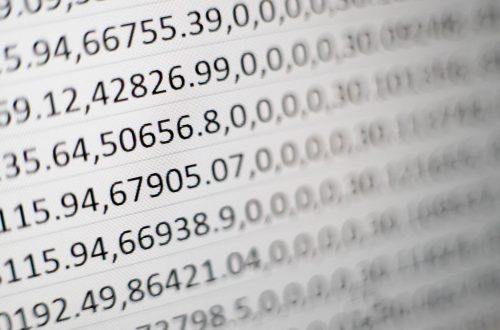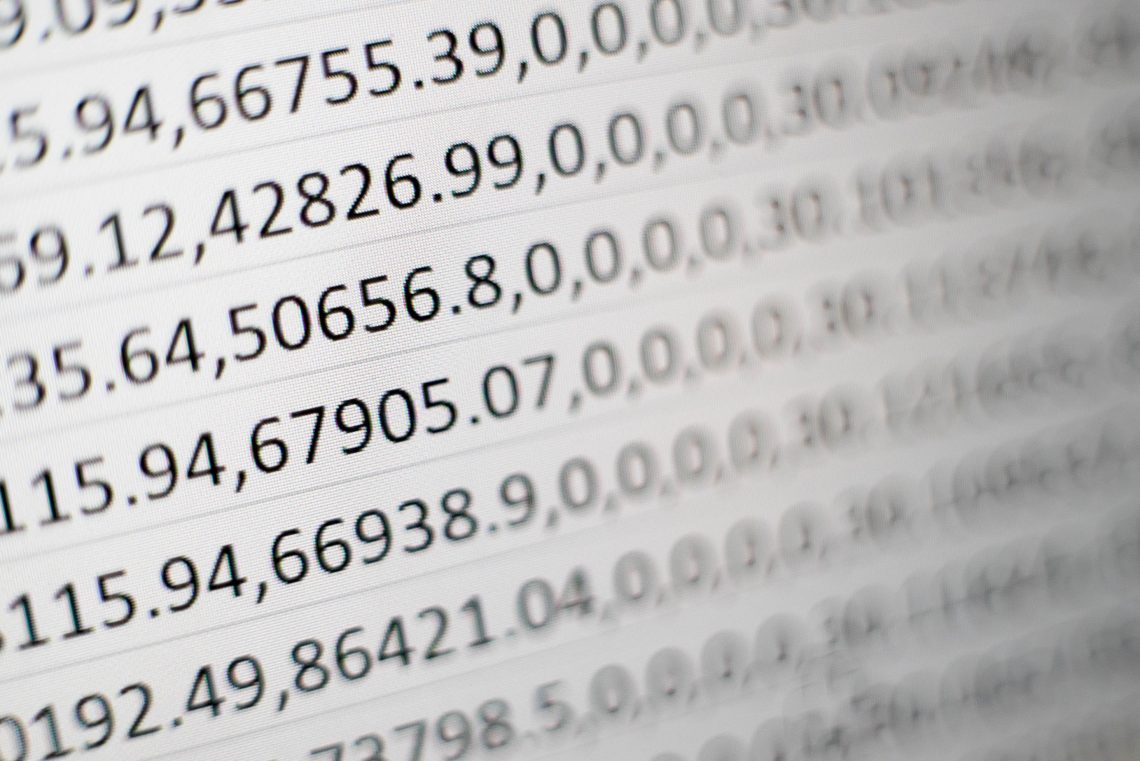-
Removing notes from PowerPoint: a game changer for Mac
I have been juggling a significant teaching load this year. I generally use PowerPoint as a visual aid for teaching; and, for my own purposes, often use the ‘notes’ function in PowerPoint. For accessibility, I distribute PowerPoints as an editable file – not a PDF – on the learning management system, but this often means my notes need to be removed before the PowerPoints are distributed. Deleting notes across PowerPoints is time-consuming and repetitive – there has to be a better way. There is – and it is a game changer. For those using a PC, there is a fairly simple solution to delete all notes: https://www.howtogeek.com/730732/how-to-delete-all-presentation-notes-at-once-in-microsoft-powerpoint/ On a Mac,…
-
How to Excel (with Excel)
Legal academics have a well-known aversion to numbers. But Excel – for all its faults – can be a huge help when managing large amounts of data, be it numbers or words. I have used Excel to analyse cases, build tables and charts, and manage all sorts of data. We spoke with Christina Ward, Liaison Librarian (Research) at Melbourne Law School, about essential tips for using Excel for academic research. Our tips: To swap rows and columns in a table, copy the table, select “paste special” and click transpose. To reverse rows or columns in a table, try this trick. To manage data, the sort and filter functions are incredibly…
-
Microsoft Word
Love it or hate it, Microsoft Word is ubiquitous in an academic setting (at least, for those of us who don’t use LaTeX!). But are you using Word in the best way? Are there tips or tricks you are missing, that could save time or agony? We spoke with Christina Ward, Liaison Librarian (Research) at Melbourne Law School, about the essential tips for using Word for academic research, and navigating large documents (like a PhD!). Comparing documents: do you have co-authors who always forget to track changes when amending a document? Has a copy editor returned your files to you, but failed to identify the changes? Comparing documents will be…